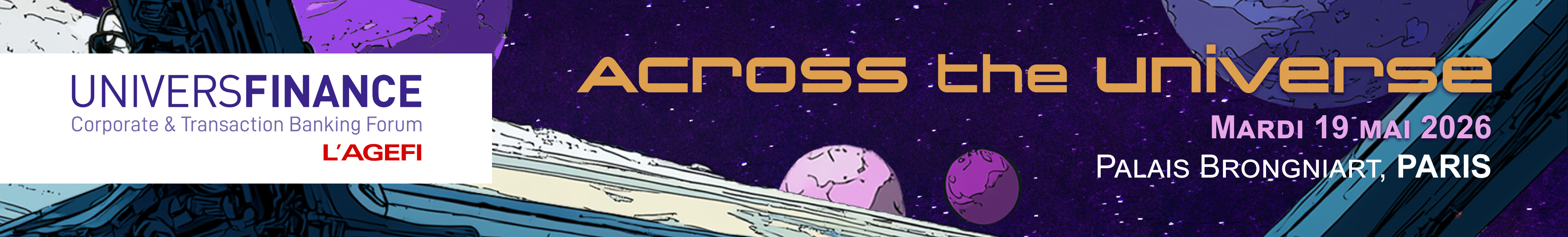
Invitations
Invitations open on January 6th
We invite you to add a guest no later than 12 May
Agefi undertakes not to communicate or use this data.
Please note that this invitation should only be used on this platform. It should not be transferred or used on your internal tool, as the registration buttons are customized.
Please set up your invitation email, to start inviting your contacts
Understanding the different statuses
There are 9 statuses for your guests:
Registered : Your guest is registered for the event and has received their badge by email. They will not be contacted again.
Joined from another invitation: Your guest has already accepted another invitation
Imported : Your guest has been imported into your list
Email sent : The invitation email has been sent to him
Email Opened : The invitation email has been opened
Email Clicked : The invitation email has been clicked.
Unreachable : The invitation email did not arrive at its destination (case of a soft or hard bounce). You must check the email address provided, there is a strong chance that it is incorrect or no longer valid.
Opt-out : The person you wish to invite has already informed us subsequently of their wish not to receive emails.
Not Completed : Your guest started their registration, but did not complete it.

